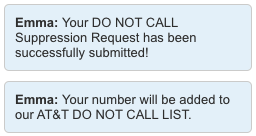Structured Query Language, or SQL as it's known to its millions of friends, is 40 years old and appeared to be still going strong. If you wanted to query a database, using SQL was the easiest way to learn about it.
Until Artificial Intelligence (AI to its new friends) and Large Language Models appeared on the scene and started upending life as we knew it. A very large number of people (me included) now regularly use ChatGPT (Chat "Generative Predictive Text" is its actual name that it doesn't like to talk about) to do most anything including a google that you can talk to in a language that you prefer, help learning a new language, vacation planning, or just uploading an image of what your dog just threw up to ask what might be wrong.
One of its biggest effects is that it is excellent at writing software code, and software developers had to pivot fast to incorporate its use or be left behind.
Now we have new tools emerging.
Langchain is a software "framework" that facilitates connecting a Large Language Model to a private datasource like a database. What this means is that you can connect your favorite AI tool to your own database and ask it questions in your own language.
So instead of:
Select * from MyDatabaseTableWidgets where length<10.0
You can say:
Please tell me about the widgets that are under 10" long.
which doesn't look that different until you start saying:
Please tell me about the widgets that are under 10" long and could fit into a shipping box that FedEx will accept for next day delivery, and print a nice bullet formatted list for my shipping department.
Right now Langchain is a messy python script interface, but it's likely only a matter of time before someone writes a fancy GUI for it and then we will be looking at a revolution.
I have created a proof of concept by using Synthea data which is a set of completely fake patient data.
In my python script, I link to the langchain library and then use pandas to import a conditions database table (just so happens to be in CSV format, but it could easily be in the popular parquet format, and store it into a dataframe.
Then I asked it: Please list an dental issues one line at a time and then write the number of patient at the end.
No SQL.
What's important is that I didn't say which dental issue. I did not say gingivitis or tooth cavity or tooth fracture. They all will get counted. This is the revolution. The pretty formatting is a bonus.